摘要:在使用基于 VXLAN 的 SDN 解决方案时,对物理网络的基本要求是修改 MTU,让其大于1600 (NSX),下面总结了几大厂商不同型号或版本交换机的配置,以后会不断更新,也请有过配置经验的同行帮忙补充
本文 PDF 下载链接 :点击下载
配置简介
一般配置 MTU 时,需要配置端到端沿途所有设备,如果源和目标在同一个网段,则只需要配置沿途所有设备的二层接口MTU。一般按照设备不同,可能需要全局配置 MTU,或者在对应接口上配置MTU。
如果源和目的在不同的网段内,除了配置沿途所有二层接口 MTU 外,还需配置两个网段网关接口(三层接口)的 MTU。
一般配置方式是 interface vlan 100,mtu 1600。
Cisco
Nexus 系列交换机
三层 MTU
SVI 接口配置:
Switch(config)#interface vlan 1
Switch(config-if)#mtu 9216
三层物理接口配置:
Switch(config)#interface ethernet 1/1
Switch(config-if)#no switchport
Switch(config-if)#mtu 9216
二层MTU
二层MTU可以通过Qos或者基于端口进行配置。目前只有 Nexus 7000, 7700, 9300, 和 9500 支持端口配置 MTU。 Nexus 3048, 3064, 3100, 3500, 5000, 5500, 及 6000 配置方式 此配置会对所有接口生效
policy-map type network-qos jumbo
class type network-qos class-default
mtu 9216
system qos
service-policy type network-qos jumbo
Nexus 7000, 7700, 9300, 及 9500 配置方式
以下为基于接口的配置方式:
Switch(config)#interface ethernet 1/1
Switch(config-if)#mtu 9216
Nexus 2000 配置
注意,Nexus 2000 MTU 配置需要在其父 FEX 交换机上进行配置,如果父交换机支持接口下配置MTU,则在对应接口下配置,如果不支持,则需要使用network-qos。
需要注意,使用 FEX 时,Fabric Port Channel (FPC) ,也就是连接 FEX 的端口聚合组也需要配置 MTU
interface port-channel136
switchport mode fex-fabric
fex associate 136
vpc 136
mtu 9216
注意: 在 6.2 版本以后,Nexus 7000 不支持给 Fabric Port Channel 接口直接配置MTU,必须创建一个 QoS 策略来全局调整 MTU。
policy-map type network-qos jumbo
class type network-qos class-default
mtu 9216
system qos
service-policy type network-qos jumbo
验证
三层 MTU
所有 Nexus 系列交换机都可以通过show interface eth x/y命令来查看接口 MTU:
Nexus#show interface ethernet 1/19
Ethernet1/19 is up
Dedicated Interface
Hardware: 100/1000/10000 Ethernet, address: 547f.ee5d.413c (bia 547f.ee5d.40fa)
MTU 9216 bytes, BW 1000000 Kbit, DLY 10 usec
使用 show interface vlan X命令查看 SVI 接口MTU:
Leaf3#show interface vlan 1
Vlan1 is down (Non-routable VDC mode), line protocol is down
Hardware is EtherSVI, address is 547f.eed8.ec7c
Internet Address is 1.1.1.1/23
MTU 9216 bytes, BW 1000000 Kbit, DLY 10 usec
二层 MTU
Nexus 3100, 3500, 5000, 5500, 及 6000
Nexus#show queuing interface ethernet 1/1
Ethernet1/1 queuing information:
TX Queuing
qos-group sched-type oper-bandwidth
0 WRR 100
RX Queuing
qos-group 0
q-size: 469760, HW MTU: 9216 (9216 configured)
Nexus 3000, 7000, 7700, 及 9000
Nexus#show interface ethernet 1/12
Ethernet1/12 is up
admin state is up, Dedicated Interface
Hardware: 1000/10000 Ethernet, address: 7c0e.ceca.f183 (bia 7c0e.ceca.f183)
MTU 9216 bytes, BW 10000000 Kbit, DLY 10 usec
Nexus 5000, 6000, 及 7000 的 FEX 接口
Nexus#show queuing interface ethernet 136/1/1
if_slot 68, ifidx 0x1f870000
Ethernet136/1/1 queuing information:
Input buffer allocation:
Qos-group: 0
frh: 3
drop-type: drop
cos: 0 1 2 3 4 5 6 7
xon xoff buffer-size
---------+---------+-----------
19200 78080 90880
Queueing:
queue qos-group cos priority bandwidth mtu
--------+------------+--------------------+---------+----------------+--------
3 0 0 1 2 3 4 5 6 WRR 100 9280
**Nexus 9000 的FEX 接口 **
9396-B#show interface ethernet 104/1/1
Ethernet104/1/1 is up
admin state is up,
Hardware: 100/1000 Ethernet, address: 5475.d0e0.e5c2 (bia 5475.d0e0.e5c2)
MTU 9216 bytes, BW 1000000 Kbit, DLY 10 usec
Catalyst 4500系列交换机
已知可用交换机版本:C4506 IOS 12.2
Cisco C4500系列交换机请检查板卡兼容性,一些老设备可能无法支持MTU>1570 https://www.cisco.com/c/en/us/support/docs/switches/catalyst-4000-series-switches/29805-175.html#topic3
二层接口MTU(只能全局配置)
system mtu 1600
检查命令:show system mtu或者
show interface G0/0
GigabitEthernet1/3 is up, line protocol is up (connected)
Hardware is Gigabit Ethernet Port, address is 588d.097e.9982 (bia 588d.097e.9982)
MTU 1600 bytes, BW 1000000 Kbit, DLY 10 usec,
reliability 255/255, txload 6/255, rxload 21/255
Encapsulation ARPA, loopback not set
三层接口MTU
interface vlan 200
mtu 9000
2960、3560、3750
2960 IOS 12.2 ,3560 12.2,3750 15.0
全局配置FastEthernet接口MTU:
system mtu 1600
全局配置GigabitEthernet接口MTU
(如果不配置,则继承system mtu配置):
system mtu jumbo 1600
三层接口 MTU
全局 :system mtu routing 1600
接口下(接口下优先):
interface vlan 100
mtu 1600
大包测试
!-- 从交换机SW1 ping SW2,1570 字节的包,成功
SW1#ping 192.168.12.2 size 1550 df-bit
Type escape sequence to abort.
Sending 5, 1550-byte ICMP Echos to 192.168.12.2, timeout is 2 seconds:
Packet sent with the DF bit set
!!!!!
Success rate is 100 percent (5/5), round-trip min/avg/max = 1/202/1006 ms
!-- 从交换机SW1 ping SW2 ,1600 字节的包,失败
SW1#ping 192.168.12.2 size 1600 df-bit
Type escape sequence to abort.
Sending 5, 1600-byte ICMP Echos to 192.168.12.2, timeout is 2 seconds:
Packet sent with the DF bit set
.....
Success rate is 0 percent (0/5)
!-- 在SW2的 f0/13 口可以看到失败的包(5 giants)
SW2#sh int f0/13 | in (MTU|giants|packets )
MTU 1550 bytes, BW 100000 Kbit, DLY 100 usec,
82 packets input, 23609 bytes, 0 no buffer
0 runts, 5 giants, 0 throttles
0 input packets with dribble condition detected
749 packets output, 64729 bytes, 0 underruns
华为
S1700,2700,5700,CE系列
二层接口MTU
命令支持Ethernet接口视图、GE接口视图、XGE接口视图、MultiGE接口视图、40GE接口视图、端口组视图、Eth-Trunk接口视图
<HUAWEI> system-view
[HUAWEI] interface gigabitethernet 0/0/1
[HUAWEI-GigabitEthernet0/0/1] jumboframe enable 5000
三层MTU
[HUAWEI] interface Vlanif 100
[HUAWEI-Vlanif100] mtu 1600
[HUAWEI] interface gigabitethernet 0/0/1
[HUAWEI-GigabitEthernet0/0/1] undo portswitch
[HUAWEI-GigabitEthernet0/0/1] mtu 1600
某些设备需要重启接口生效:[HUAWEI-GigabitEthernet0/0/1] restart
华三
S6300、S5800、S7500、S10500、S5120
二层接口MTU
interface G1/1
jumboframe enable 6000
! 聚合组配置 Jumbo Frame
interface Bridge-Aggregation1
jumboframe enable 6000
三层MTU
[H3C] interface Vlanif 100
[H3C-Vlanif100] mtu 1600
在某些软件版本下,需要使用 ip mtu 1600 命令来调整
锐捷
S8610
version11
三层接口MTU
interface interface AggregatePort 10
no switchport
mtu 9216
检查
show interface agg 10
AggregatePort 10 is UP , line protocol is UP
Hardware is AggregateLink AggregatePort, address is 1414.4b82.25e1 (bia 1414.4b82.25e1)
Description: Link-To-Gold3_HR_VmWare
Interface address is: 172.16.1.1/24
ARP type: ARPA, ARP Timeout: 3600 seconds
Interface IPv6 address is:
No IPv6 address
MTU 9216 bytes, BW 20000000 Kbit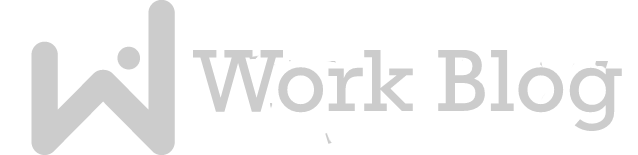





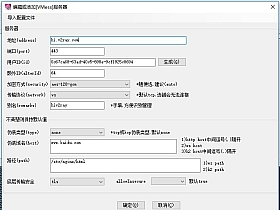

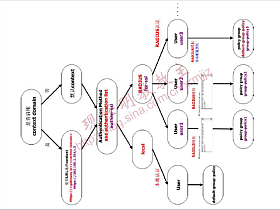


评论抢沙发