我使用的是自己的cloudflare作为DDNS,其他DDNS类似。如果不是使用DNS可能需要稍微变更一下。
Lede部分
#1、安装acme,我安装在/route/acme目录下 cd /tmp/ wget https://github.com/Neilpang/acme.sh/archive/master.zip unzip master.zip cd acme.sh-master chmod a x acme.sh ./acme.sh --install --home "/route/acme" #2、设置cloudflare的AIP(参考Cloudflare部分) echo "export CF_Key=\"***\"" >>/route/acme/account.conf echo "export CF_Email=\"***@***\"" >>/route/acme/account.conf #3、申请证书 cd /route/acme ./acme.sh --home "/route/acme" --issue -d "xxx.xxxxxx.com" -d "xxxxxx.com" --dns dns_cf #4、部署证书 cd /route/acme ./acme.sh --home "/route/acme" --installcert -d xxx.xxxxxx.com --keypath /etc/uhttpd.key --fullchainpath /etc/uhttpd.crt --reloadcmd "/etc/init.d/uhttpd restart"
Cloudflare部分
登陆你的cloudflare后,进入https://dash.cloudflare.com/profile把你的Global Key复制出来,写入account.conf。
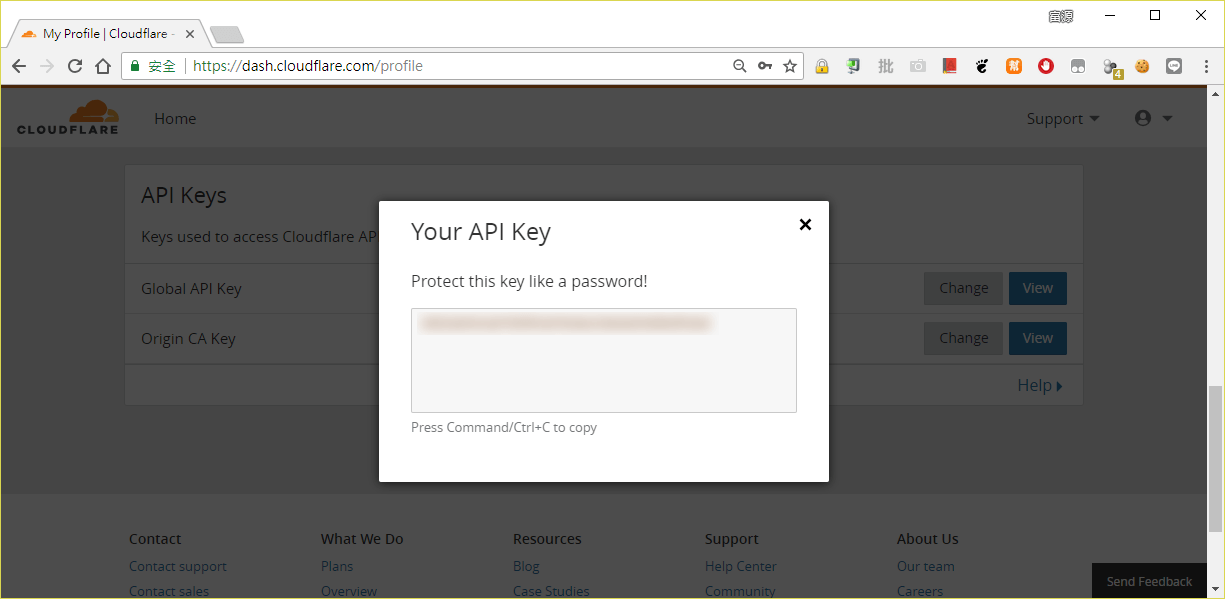
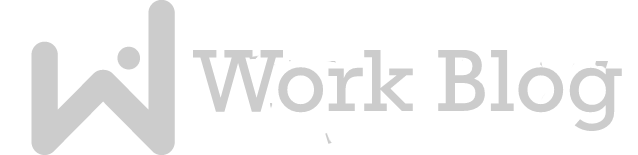









评论抢沙发