一、安装
重启后等待acs服务启动,页面访问https://ip/acsadmin/,默认用户acsadmin,密码default,会 提示修改
首先要求导入base lic,导入。
进入管理界面,找到SystemAdministratio>>>Configuration>>>Licensing>>>FeatureOptions
导入feature lic.
此时完成单台ACS.
二、双机热备
ACS有自己的主备机方案,主备可以做到数据同步,但没有VRRP,需要在AAA Clients上配置第二验证。如果用此方案在这节第二步就可以结束双机热备。
1.第二台ACS安装方法与第一台一样
注意在许可导入部分,可以变动base lic和feature lic的LicFileID项与CompanyName避免与第一台授权一致。
2. 备机选择System Administratio>>>Operations>>>Local Operations配置主机信息,注册。成功后会重启服务并同步主机信息。
三、备份与还原
备份
1.新建存储位置。
选择System Administratio>>>Operations>>>SoftwareRepositories
2.根据不同的存储类型填写存储路径。
3.新建备份计划
选择System Administratio>>>Operations>>>Scheduled Backups
选择上面建立的存储位置设置备份计划。
4.选择System Aministratio>>>Operations>>>Local Operations>>>Deployment Operations
可以执行OS备份。
还原
1. ACS命令行
acs restore xxxx.gpg repository Repositories_name
会重启服务。
密码恢复
在开始此过程之前,请确保您已成功连接到ACS 5.x的串行控制台或键盘/监视器。 串行连接使用的波特率为9600。
您必须拥有ACS 5.x Recovery DVD才能执行此过程。 为了获得恢复DVD,您需要联系Cisco TAC 。
Complete these steps to reset the CLI administrator account.
1. Insert the ACS 5.x Recovery DVD into the DVD drive of ACS.
2. Reboot the ACS 5.x.
The console displays:
Welcome to Cisco Secure ACS 5.1 Recovery – CSACS 1121
To boot from hard disk press
Available boot options:
[1] Cisco Secure ACS 5.1 Installation (Keyboard/Monitor)
[2] Cisco Secure ACS 5.1 Installation (Serial Console)
[3] Reset Administrator Password (Keyboard/Monitor)
[4] Reset Administrator Password (Serial Console)
Boot from hard disk
Please enter boot option and press .
boot:
Admin username:
[1]:david
[2]:john
Enter number of admin for password recovery:
5. Enter the number against the adminstrator username of which you want to reset the password. For the user “david”, enter 1 at the prompt.
6. Enter the new password for the administrator account and verify it. Enter Y to save the new password.
Password:
Verify password:
Save change&reeboot? [Y/N]:y
7. Now, remove the ACS 5.x Recovery DVD and reboot the ACS.
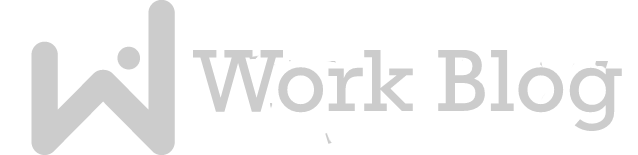





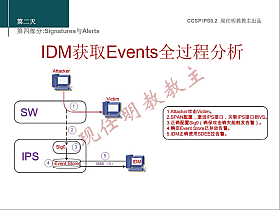


评论抢沙发